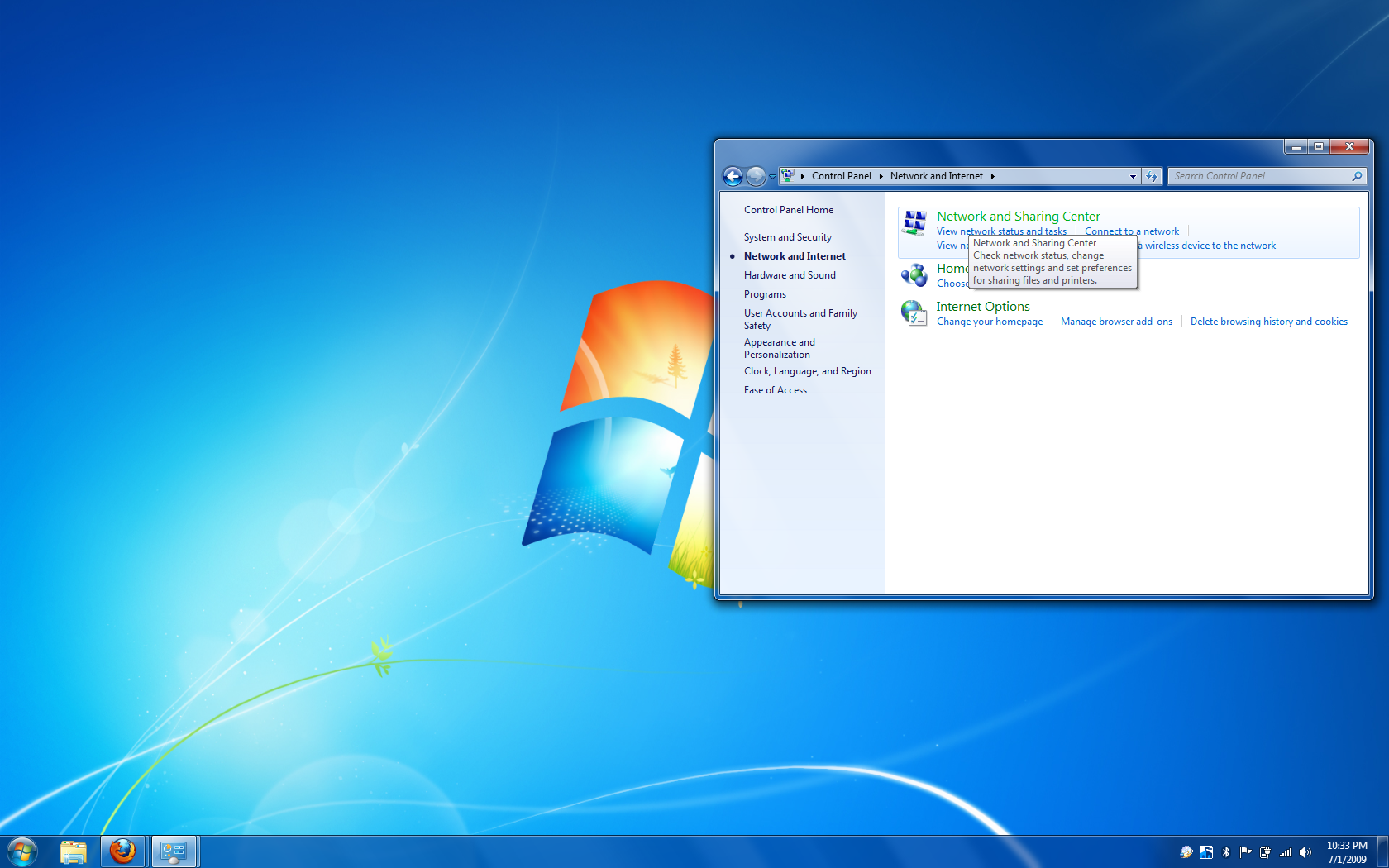
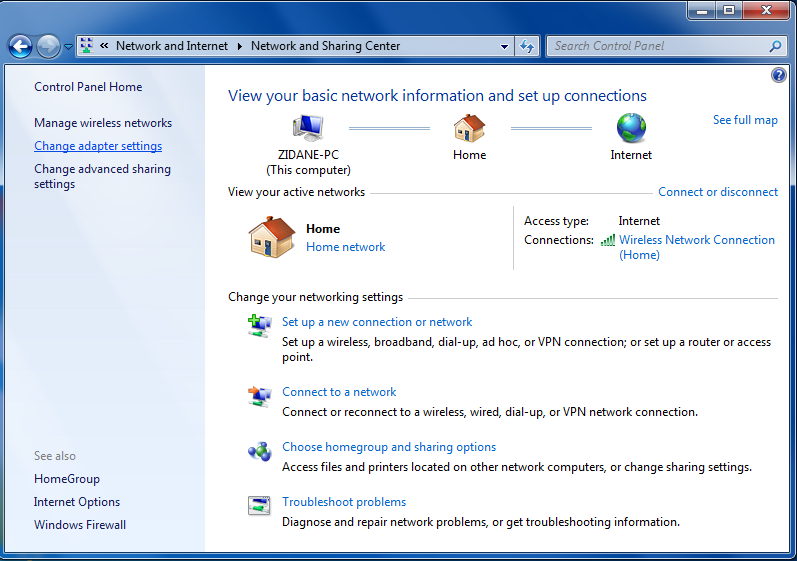
NOTE: These steps do not change if you are modifying the Wireless Network Connection instead
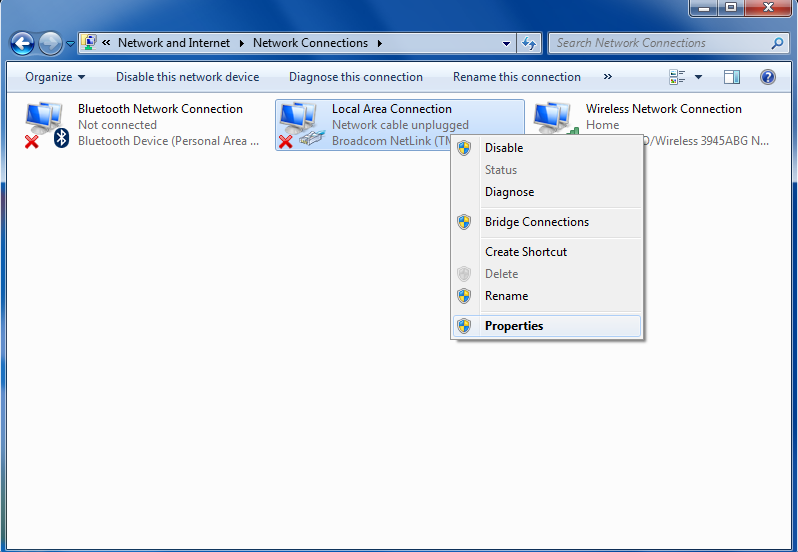
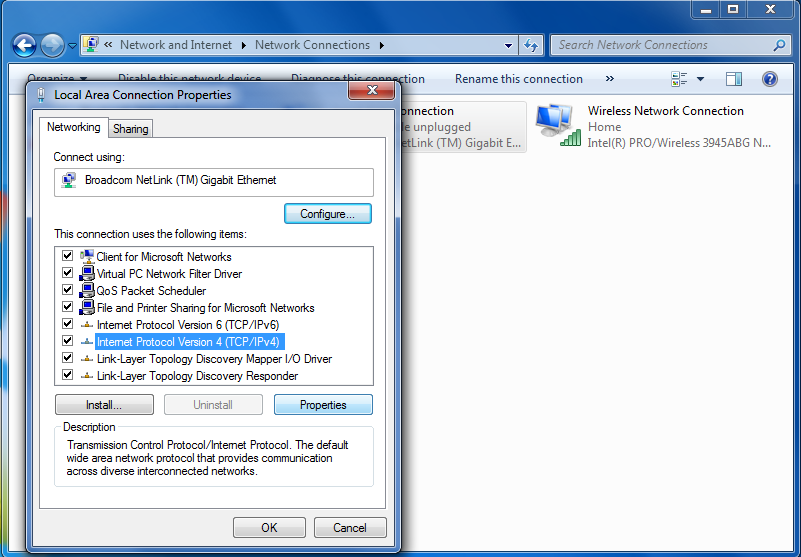
In the Preferred DNS server boxes enter this sequence: 8.8.8.8
In the Alternate DNS server boxes enter this sequence: 8.8.4.4
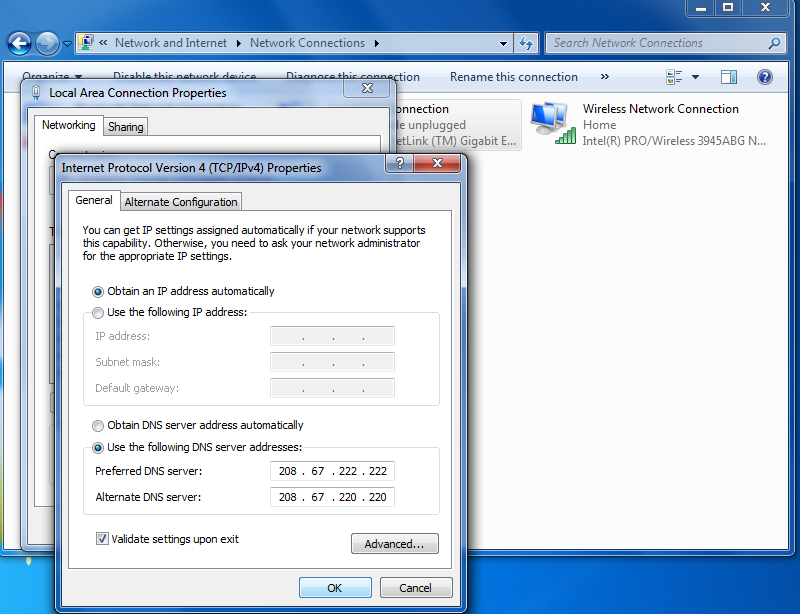
Back
|
|||||
|
Home | Domains | WebHosting plans | Website | Templates | eMail | SEO | Broadcasting | SDS | Offers | Servers | Applications/Sites | SSL | Design |
 Shopping cart | Checkout | Your orders | FAQ | Why SlyHosting | Worry free | Support Shopping cart | Checkout | Your orders | FAQ | Why SlyHosting | Worry free | Support Environment | Distributors | Contact | Privacy | Version en español | 7 Active visitors |
|||||
|
|||||
|
|||||